Modern web applications are no longer small, single-team projects. They’re sprawling ecosystems — dozens of features, multiple teams, constant updates. For Angular developers, this growth often creates a bottleneck: the once-clean monolithic app becomes harder to build, deploy, and maintain.
That’s where Angular Micro Frontend Integration enters the picture — a pragmatic way to apply modular frontend architecture and frontend microservices design principles for scalable web application development.
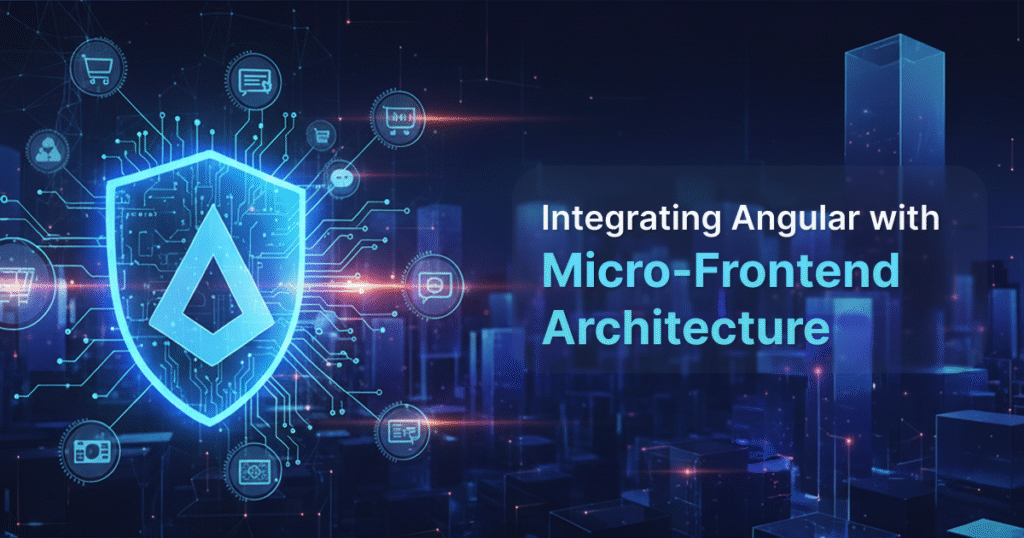
Why Angular + Micro-Frontends?
A traditional Angular single-page application (SPA) works well when your team and scope are small. But as your app expands, build times balloon, deployments slow down, and teams start interfering with each other’s work.
Micro-frontends extend the idea of microservices to the browser. Instead of one giant codebase, your frontend becomes a composition of smaller, self-contained applications — “micro-apps” — that can be developed and deployed independently.
Angular is especially suited for this model. Its strong module system, lazy loading, and robust tooling make it easy to decompose large apps while maintaining a coherent user experience.
The Key Drivers Behind Angular Micro-Frontend Integration
1. Team Autonomy: Each team can own its micro-app — develop, test, and deploy it independently.
2. Scalability of Development: Multiple teams work in parallel without waiting on each other.
3. Independent Deployment: Updating one feature doesn’t require redeploying the whole app.
4. Technology Flexibility: You can gradually migrate to newer Angular versions or even mix frameworks.
In short, Angular micro-frontends enable the same kind of scalability and autonomy that microservices brought to the backend world.
Architecting Angular Micro-Frontend Integration
1. Define Clear Boundaries
Start by identifying distinct business domains — for example, “Profile,” “Orders,” and “Reports.” Each domain becomes a separate micro-frontend owned by a specific team. This domain-driven decomposition ensures clarity and minimizes dependencies.
2. Choose a Composition Strategy
There are three main ways to integrate micro-frontends:
Client-side composition: The shell loads remote apps dynamically in the browser (popular with Webpack 5 Module Federation).
Server-side composition: The backend stitches different frontends together before serving.
Web Components / Angular Elements: Convert Angular components into Web Components for easy embedding across frameworks.
3. Implementation Patterns
In the Angular ecosystem, Webpack 5 Module Federation is the go-to pattern.
The shell app (host) defines remotes.
Each micro-frontend exposes its modules through Webpack configuration.
Shared dependencies like Angular core or RxJS are marked as singletons to avoid duplication.
For multi-framework setups, Angular Elements allow you to wrap Angular components as Web Components, offering framework-agnostic interoperability.
4. Manage Routing & Communication
Routing can either be centralized (the shell handles navigation) or decentralized (each micro-app has its own routes). For communication, use shared services, custom events, or global stores — but avoid tight coupling.
5. Shared Libraries & Design System
Maintain a unified design language through a shared UI component library. This ensures visual consistency and reduces redundant development. Shared services like analytics and authentication should live in common packages accessible to all micro-frontends.
Benefits and Challenges
Benefits
Modularity: Smaller, isolated codebases that are easier to manage.
Faster Deployment: Each team can ship updates independently.
Scalable Web Application Development: Parallel progress without bottlenecks.
Tech Diversity: Mix Angular versions or other frameworks without rewriting the entire app.
Challenges
Architectural Complexity: Managing multiple apps, dependencies, and build pipelines.
Performance Overhead: Multiple bundles can slow down initial load if not optimized.
UX Consistency: Different teams might diverge in design without a shared system.
Shared State: Maintaining single sources of truth across micro-apps requires discipline.
Research confirms these trade-offs: while teams gain flexibility and speed, they also face higher integration complexity and testing overhead if the architecture isn’t well-planned.
Best Practices for Success
Establish Clear Domain Boundaries — Keep each micro-frontend’s responsibility narrow and well-defined.
Use a Shared Design System — Centralize UI components, themes, and shared logic.
Optimize Performance — Employ lazy loading, minimize duplicate dependencies, and prefetch critical bundles.
Automate Everything — Set up CI/CD pipelines per micro-frontend for independent build and release.
Start Small — Extract one feature from your monolith as a pilot project and expand gradually.
Avoid Anti-Patterns — Don’t create hundreds of tiny apps or neglect shared libraries — fragmentation kills maintainability.
Search
Categories

Author
-
Sivaraman is a front-end developer with 3 years of experience building clean, responsive web interfaces. He’s always curious about new technologies and enjoys putting ideas together from scratch—whether it’s a small feature or a full layout. When he gets stuck on a tricky bug, music is his go-to fix. With his favorite tracks playing, the solutions often start to click. Outside of coding, he’s a huge cricket fan—both watching and playing whenever he gets the chance. It’s his favorite way to relax, compete, and have some fun away from the screen.
